Using Okeydokey to make blogging more efficient
2019-02-25
Project Page
Today I did some process automation for my blogging. Every day I have had to create a particular folder structure with some minor modifications to create a new blog post. In each folder I would create an index.md file with a special header containing the title, description and date, and copy the pando todo tree files so that I could render the tree in the post. Each of these steps was somewhat error prone, and took a while to setup.
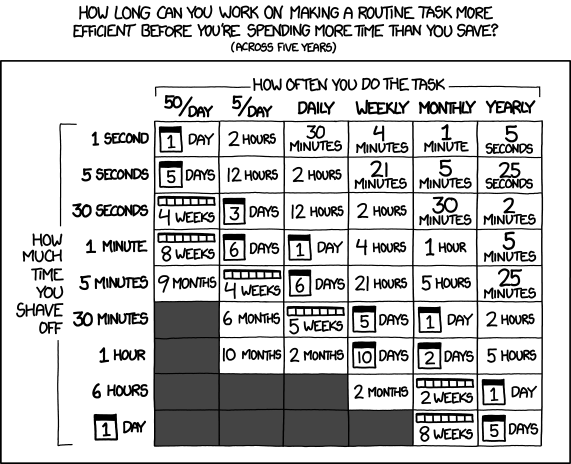
XKCD built this handy dandy chart for calculating how much time you should feel comfortable spending when automating a task if you think you will do said task for 5 years. In my case, each time I created a new blog post it took me around 30 seconds to get everything right (not including mistakes). So since I am doing this task every day for the foreseeable future, I can feel good about automating the task if I can finish the automation work within 12 hours. Plus since I'm making a blog post out of it I can think of it as free.
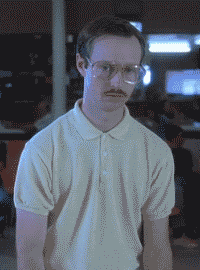
To automate this task, I would like to use Okeydokey to hold the scripts and keep them at arms reach. Unfortunately Okeydokey doesn't support command arguments. Since adding them has been on the project todo list for a while, I figured it would be a good first step.
Okeydokey Command Arguments
The architecture I eventually landed on was to extend the concept of string "holes" I used for the prefix and suffix commands to the main command itself. Since I wanted the ability to reorder the arguments as they are inserted from how they are provided, I decided to number the holes instead of leaving them blank. I also wanted to allow for slop in the argument counts for both how many holes are in the command format, and how many commands were passed to okeydokey. If more holes are present in the command, I replace them with empty strings, and if there are more arguments than holes, I append them to the end with spaces.
I first wrote some utilities for formatting the hole string for a given number and counting the number of holes in a given string.
fn hole(n: usize) -> String {
format!("{{{}}}", n)
}
fn count_holes(command: &String) -> usize {
fn rec(command: &String, n: usize) -> usize {
match command.contains(&hole(n)[..]) {
true => rec(command, n + 1),
false => n
}
}
rec(command, 0)
}
Then the actual code for filling in the command holes just loops over each of the holes, replacing the associated text with the argument, and then appending any remaining arguments to the end of the command.
fn fill_in_arguments(perforated_command: String, args: Vec<&str>) -> String {
let number_of_holes = count_holes(&perferated_command);
let mut args_iterator = args.iter();
let mut command = perforated_command;
for hole_number in 0..number_of_holes {
let hole_string = hole(hole_number);
command = match args_iterator.next() {
Some(arg) => command.replace(&hole_string[..], arg),
None => command.replace(&hole_string[..], "")
};
}
for arg in args_iterator {
command = command + " " + arg;
}
command
}
I then modified the clap yaml file to add a new commandline argument list. I made sure to set the multiple flag to tell clap that there is a possibility of more than one argument parameter.
name: Okeydokey
version: "0.2"
author: Kaylee Simmons
about: .ok file manager
args:
- COMMAND:
help: The command in the profile to run
- prefix:
short: p
long: prefix
value_name: PREFIX
help: Prepends argument to the returned command replacing {} with the full path to the found .ok file.
- suffix:
short: s
long: suffix
value_name: SUFFIX
help: Appends argument to the returned command replacing {} with the full path to the found .ok file.
- args:
short: a
long: arguments
value_name: ARGUMENTS
multiple: true
help: Fills {n} in the matched command with the nth arguments in this list. If less than n arguments provided, empty string is substituted instead. If more than the total holes in the command are provided, then the arguments are appended to the command separated by spaces.
Finally I retrieved the arguments from the parsed commands, and gave a default value of an empty list if no arguments were passed.
match matches.value_of("COMMAND") {
Some(command) => query(
profile,
command,
matches.value_of("prefix"),
matches.value_of("suffix"),
matches.values_of("args").map_or(Vec::new(), |args| args.collect())),
None => list(profile)
}
Those steps out of the way, I needed to update my powershell profile to support the new syntax.
function ok
{
if ($args.Count -eq 0) {
okeydokey | Write-Host -ForegroundColor 'Blue'
} else {
if ($args.Count -gt 1) {
$script = okeydokey $args[0] -p "pushd {};" -s "; popd" -a ($args | select -skip 1)
} else {
$script = okeydokey $args[0] -p "pushd {};" -s "; popd"
}
if ($script -ne $null) {
iex $script
}
}
}
With Okeydokey supporting command arguments, automating my new post structure was pretty simple. I created a c# script which calculated the next day number, and did some basic string manipulation to write out all of the boilerplate. The script I wrote was pretty messy, so I wont write it out here, but everything works well. Hopefully I've earned back my 12 hours of time and will do something more useful with them than file manipulation! Even if the exercise doesn't make sense from a time perspective, my blog posts will be more consistent now, and I got a new Okeydokey feature out of it.
Till tomorrow,
Kaylee