Making a Todo List for the Blog
2023-03-24
Another platform of boards and cords sits around a maple branch here. Just as the previous one, there is a ladder reaching down from up above and tools scattered here and there. This time however there is a small kiln made of bricks and stone. Though not currently lit, the oven feels warm and you can see ash inside.
The setup is again clearly not permanent and appears constructed for a one off project and does not look like it would withstand many more firings.
Today I worked on cleaning up some loose ends and creating a todo tree for the next steps in the blog project.
Loose Ends
I made the cut yesterday with a rough sketch of some places to navigate around and some pretty tacky syntax highlighting using the default zola themes. I'll leave out the text polishing, but I'll give some details about the syntax highlighting.
When I first started the site, Zola had pretty rough support for languages and highlighting themes. At the time, my approach for fixing this was to rely on a js library called prism which would search for divs with a particular ID and replace it with a pre and code element containing formatted and highlighted text.
This worked great especially with the simple black on white style, but with the new skin the solarized light scheme looked pretty bad. I also never liked using a js library for a feature that should be static.
Luckily in the 4 years since I last used it, Zola has stepped up their game. Not only are all of the languages I could want supported (along with an extension model for supporting more using sublime text language formats), but they also added support for manually styling via css.
:
: :
:
: :
:
: :Thus far I've been spot checking colors and adding classes to the relevant color. The color scheme I've chosen has 5 colors which has been somewhat limiting even with the occasional bold token. So at some point I may have to come up with another color to add to the list, but for now this works.
Pando Update
A key component of my earlier blog posts were todo trees. In the intervening time my todo tree app has gone through a number of iterations. Originally I wrote a simple dsl which I then compiled into graphviz definition files. This worked as a proof of concept but I quickly realized that to be useful, the todos needed to be easier to write and move around.
The second iteration was a typescript/javascript app based on a react node graph library I found. This took things a bit farther but felt limiting because it required the app to be written in javascript and run as an electron app or website.
The third and current iteration is built in Rust using the druid toolkit. Since I wrote it, Druid has been deprecated, so we are due for another rewrite, but for now I just quickly adapted the site theme into the druid color definitions and took a screen cap.
const FOREGROUND: Color = rgb8;
const ACCENT_PINK: Color = rgb8;
const ACCENT_BLUE: Color = rgb8;
const ACCENT_DARK_BLUE: Color = rgb8;
const BACKGROUND: Color = rgb8;
...
with_window
.configure_env
The Plan
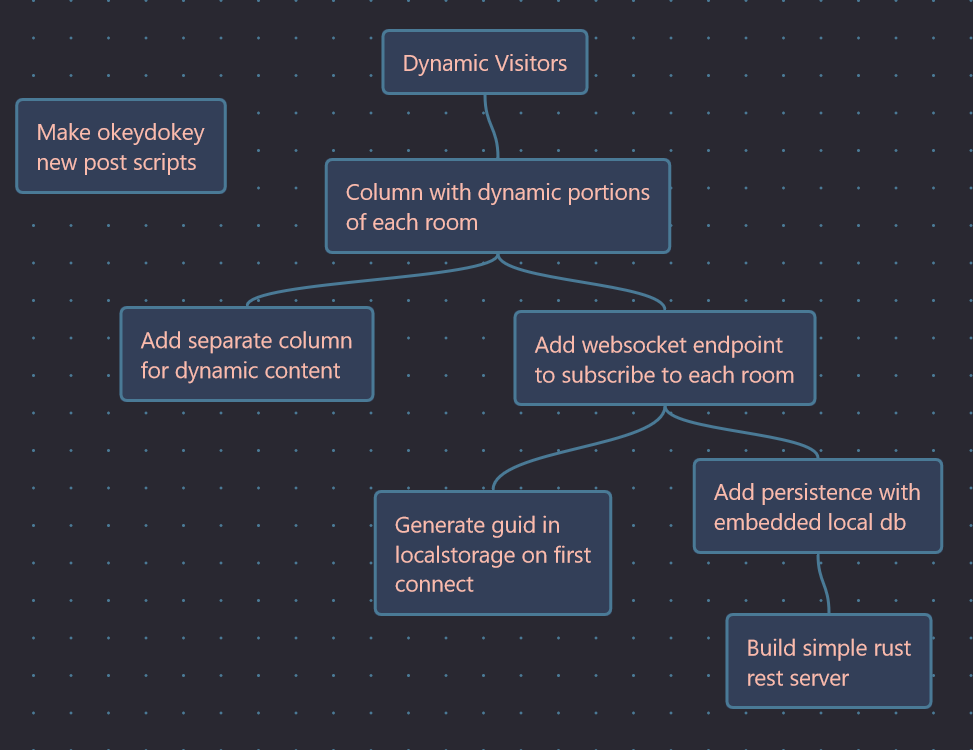
For now I've laid out a path towards simple dynamic visitors in the site mud. I plan on creating a small lightweight rust server that runs a rest endpoint and websocket. Once thats set up I want to model rooms in an embedded database (likely sqlite) and then use that data to populate the dynamic site content.
My current thinking is that the dynamic event log should live in an isolated column to the left of the main content. This would give the site an asymmetric feel which I think might work well. But that's for tomorrow.
Till then,
Kaylee