Finally figured out the text rendering issues
2023-04-10
I have finally figured out the remaining issues with the text rendering. Most of them were some typos and mistakes on my part, but some were some strange gotchas with the output from swash that threw me for a loop. However its very late today, so I'm going to just list the issues here for future reference and call it a day.
1. ATLAS_SIZE wasn't used for the atlas textures
This was straight forward. I was defining the atlas for
glyphs with size 1000x1000 rather than by using the
constant set to 1024x1024. This led to the weirdly offset
glyphs.
2. Swash images have a left and top value I was ignoring
Swash returns an Image struct which has a placement on it
containing the expected width/height and a left/top in it.
Not only was I not using the left/top values, but they are
also defined with an upward facing coordinate system rather
than the top to bottom coordinates I was expecting from most
graphics systems.
So where I declared the glyph instance object to upload to the gpu, I needed to convert the left/top offset using the width/height in the placement and add that to the bottom_left coordinate of the glyph.
// Add the glyph to instances
self.glyphs.push;
Arriving at this was a lot of trial and error as well as some printline debugging. I got there in the end.
3. Glyph Key needed more than just the glyph id
With the initial version of glyph rendering, I only used the glyph id for the key. This worked to test things out, but immediately caused problems because only the first text size for a glyph was used to render that particular character from that point on. Turns out not only did I need the font size as well, but also the font id, and the subpixel offset.
While I was working on the subpixel offset I went and implemented the quantization that was highlighted in the swash demo. In the source code for the demo, there is a reference to skia's font rendering which quantizes to quarter pixels. So I followed suite.
With this in place I introduced a GlyphKey struct which
contains all of the relevant information to key for a
particular Glyph in the atlas.
IT WORKS!
With these fixes in place, I could properly render many sizes of glyphs in the same scene. I built a simple demo json file with a pangram in various sizes.
Which renders like this:
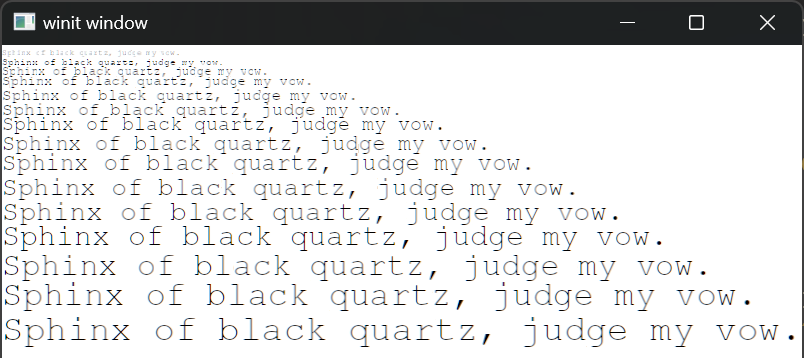
From here, I think the only remaining features are ensuring that we can allocate new atlases on demand when the atlas is filled, allowing clipping with scissor rects, and blurring the backgrounds of layers. At that point I should be able to integrate this work in with Neovide.
I'm going on vacation and so might miss a couple days. But
either way, till next time,
Kay