Address some performance problems with glyph rendering
2023-04-04
The notes scratched into the branches and burned into the sanded bark are becoming clearer and more confident. Where previous messages were written with a cautious and shaky hand, the characters here are more regular and efficient. Careful strokes that match all of the formal requirements for characters in the local script have given way to quick lines that gesture at the correct shape rather than emulate it perfectly. Rather than being difficult to read, this confidence and consistency makes the text much more enjoyable.
Today I worked on cleaning up some of the loose ends I left last time around the glyph rendering. I ended up postponing the correctness problems in favor of some other issues I recognized.
Down with the Ping Pong
I have been using a tool called RenderDoc this week to debug and investigate what is actually happening under the covers with my gpu code. The tool gives step by step debugging of a given frame drawn to the screen including snapshots of the inputs and outputs for each shader pass. Its pretty incredible.
When digging into the rendering for my glyph renderer I noticed a few interesting problems. First, the off screen textures aren't getting cleared between frames. This makes sense as only the first renderpass had the clear operation for it's attachment.
The second issue was bigger though. The ping pong strategy which draws to one texture reading from the other and then swaps works great if the effect is full screen because every pixel in the texture gets written at each step. This has the great side effect of never copying the data and only writing to the textures as a side effect of each pass.
For my glyph renderer however, this doesn't work so well as each frame only renders squares around the glyphs in question. So one pass might draw a rectangle, the following might draw glyphs in a different part of the screen and so not capture that rectangle for future passes. If a pass later on requires that uncovered portion of the screen to compute it's graphics, it will fail and either miss portions of the pass or be transparent all together.
After some investigation and searching I eventually decided to drop the ping pong strategy all together in favor of copying the data from the output surface to the off screen texture before each render. I'm told this is a pretty common approach, so I'm not super worried about the performance implications especially since the data is being copied between textures already on the gpu.
This has the added benefit of not requiring two color attachments for each shader (which required setting two values) and not requiring managing the tick tock of which texture to read and which to write to. Over all the code is simpler and more correct at the cost of some potential performance. I think this is a fair trade for now.
Better Caching
With that problem out of the way I decided to look at the performance of the text rendering as it stands. Step one was to cache the shaping code so that strings already shaped aren't reshaped. I did this with a simple hashmap which contains an arc of the string being shaped, an ordered float, and a font cache key as the key to a vec of glyphs as the cached value.
From there I was still getting pretty abysmal performance so I pulled out the Windows Performance Toolkit to dig in further. After recording some of the slow render code and waiting literally 5 minutes for the symbols to load, I was presented with this:
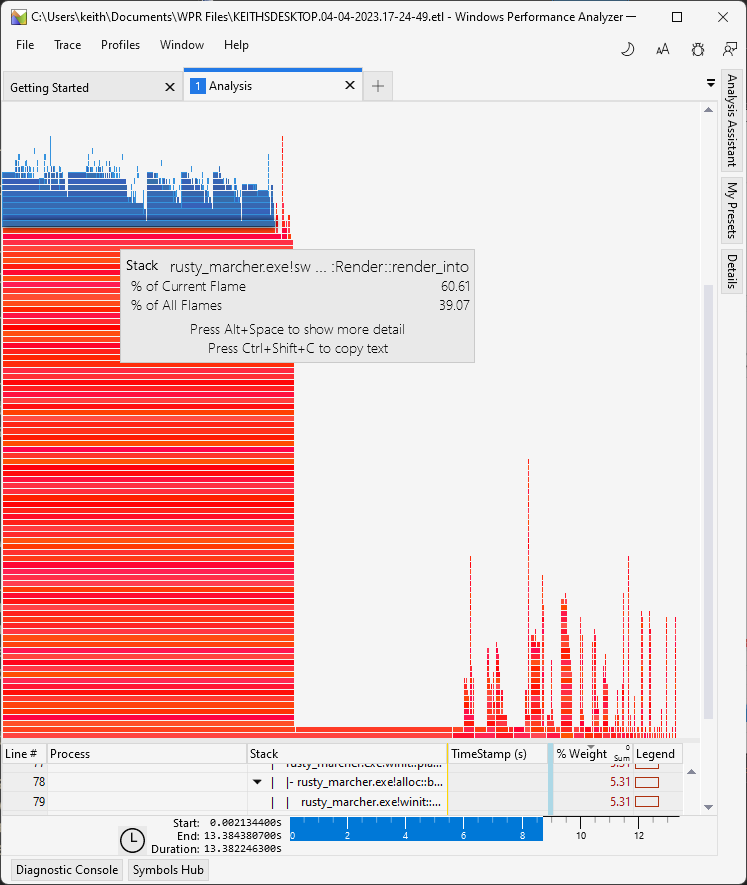
Which revealed a significant chunk of the render time went
to shaping. Sure enough I was shaping every glyph regardless
of whether it was already in the cache. Fixing this and
trying my benchmark of drawing 10,000 Hello world! strings
took the performance from one frame per second to a rock
solid 60 fps or so. More than enough for the moment!
Next up I want to dig a little more for some low hanging performance fruit if I can find any and then wrap back around to the correctness issues I highlighted yesterday.
Till tomorrow,
Kaylee